


Patron Initiated Inter-Library Loan
Instructions for library card holders
Searching and placing requests
1. Go to http://slla-agent.auto-graphics.com/ and log in with your user name and password.
(if you do not have or do not remember your user name and password, ask to have it set at the main branch of Vernon Parish Library.)
(Due to Library policy, your user name will always be First Initial+Middle Initial [if given]+Full Last Name. [ex. John Phillip Smith would be JPSmith] and password is defaulted to your Library Card Number)
2. At the Patron Screen, you are given three search choices:
Keyword Search - searches for any item with any of the words in the text bar.
Browse - searches for any items matching all of the words in the order they are placed in the text bar.
Advanced Search - allows you to search for multiple keywords and words to ignore.
3. Select one, fill in the box, select the search location, then click the “Search” button.
4. Click on one of the titles that matches what you are looking for. This will bring you to the item information page.
(If there are multiple versions of the same title [ie. Large Print or Audio] it will bring up a second list. Which you simply find the appropriate item and click again.)
5. If you want to place a request for this item, click the “Request this item” button on the far right of the item information page.
6. This will take you to the conformation page where you may place any special instructions for the request, and click the “Submit” button to send the request to the Library for approval.
Request Tracking
1. You can check the status of a request or edit your personal settings by clicking on the “Patron Menu” button on the main page.
2. To check the status of a request, click the “ILL Request Tracking” button, click the “Submit” button as it should automatically fill in your name and password. This will take you to a page listing all requests you have made and their current status.
(If your e-mail address is entered in the “My Account” page, you will receive an e-mail automatically when the status of a request changes.)
There is a limit of 10 active requests at a time. Any excess requests will be placed on standby until earlier requests are completed.
Vernon Parish Library
http://www.vernon.lib.la.us/
E-Mail: W1VR@PELICAN.STATE.LIB.LA.US
Phone #: 337-239-2027
Instructions for library card holders
Searching and placing requests
1. Go to http://slla-agent.auto-graphics.com/ and log in with your user name and password.
(if you do not have or do not remember your user name and password, ask to have it set at the main branch of Vernon Parish Library.)
(Due to Library policy, your user name will always be First Initial+Middle Initial [if given]+Full Last Name. [ex. John Phillip Smith would be JPSmith] and password is defaulted to your Library Card Number)
2. At the Patron Screen, you are given three search choices:
Keyword Search - searches for any item with any of the words in the text bar.
Browse - searches for any items matching all of the words in the order they are placed in the text bar.
Advanced Search - allows you to search for multiple keywords and words to ignore.
3. Select one, fill in the box, select the search location, then click the “Search” button.
4. Click on one of the titles that matches what you are looking for. This will bring you to the item information page.
(If there are multiple versions of the same title [ie. Large Print or Audio] it will bring up a second list. Which you simply find the appropriate item and click again.)
5. If you want to place a request for this item, click the “Request this item” button on the far right of the item information page.
6. This will take you to the conformation page where you may place any special instructions for the request, and click the “Submit” button to send the request to the Library for approval.
Request Tracking
1. You can check the status of a request or edit your personal settings by clicking on the “Patron Menu” button on the main page.
2. To check the status of a request, click the “ILL Request Tracking” button, click the “Submit” button as it should automatically fill in your name and password. This will take you to a page listing all requests you have made and their current status.
(If your e-mail address is entered in the “My Account” page, you will receive an e-mail automatically when the status of a request changes.)
There is a limit of 10 active requests at a time. Any excess requests will be placed on standby until earlier requests are completed.
Vernon Parish Library
http://www.vernon.lib.la.us/
E-Mail: W1VR@PELICAN.STATE.LIB.LA.US
Phone #: 337-239-2027




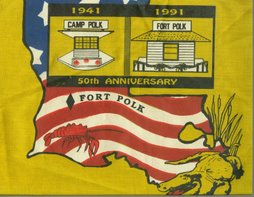

No comments:
Post a Comment