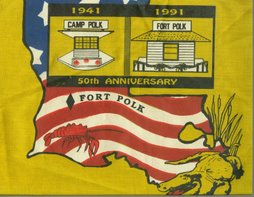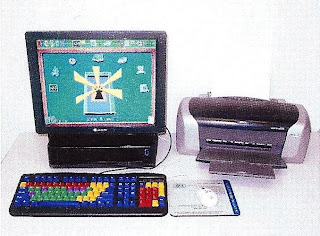
The Children’s wing of the Vernon Parish Library now has the Early Literacy Station computer for young children. The computer comes pre-loaded with 34 educational titles. The colorful keyboard and mouse are designed to attract young children. Time limits can be set, and printing limited.
Some of the programs are The Cat in the Hat, which teaches early reading and word recognition; Millie’s Math House, explore numbers, shapes, patters, addition and subtraction; JumpStart Preschool, introduces children to letters and numbers in dot-to-dot games; Sammy’s Science House, introduces early science and thinking skills; Flash Action Phonics Made Easy; Green Eggs and Ham, teaches reading, rhyming, consonants, matching colors; My Amazing Human Body, an educational introduction to the human body; Jump Start 1st Grade; Encarta kids; USA Explorer, teaches U.S. geography; Microsoft Paint; Encarta Dictionary; My First Amazing History, and many more.